Practice shows that email marketing is still in-demand. Any marketer knows, it is a convenient and proven method of building business relationships with people. Perhaps, one of the most valuable features of this type of marketing is a live communication between business partners. Marketers are always in search of email marketing tools.

Despite the fact, it is still inconvenient to create and send dozens of personal emails every day. That’s why lots of developers introduce us various tools/services from day to day.
You must understand – these specific tools have their own features, such as:
- Tools for finding anyone’s email addresses
- Tools for tracking emails
- Tools for creating templates
- Etc
Thereafter, you will probably need to use a few tools simultaneously. But what tools you should choose?
30 Best Email Marketing Tools
In this post, I want to share with you a list of the most popular email marketing tools at the end of 2016.
Before you start working on email outreach, you should find all email addresses you need. This article won’t cover the tools for “email hunt”; however, you can find the best methods in this 9 Actionable Ways To Find Anyone’s Email Address.
1. ActiveCampaign
ActiveCampaign is all-in-one marketing platform. It helps you send the variety of emails, from simple marketing campaigns, to ones verified with A/B testing. Basically, this service works in a few directions: email marketing, its automation and combining with CRM.

Pros:
- Price. ActiveCampaign has a free 14-days trial with limited features + a basic package starts from $9 per month. The price changes according to the amount of contacts you have (500 contacts – $9; 1K contacts – $17 etc.)
- User interface. The service has a friendly user interface. You won’t have any problems to understand how to work with this tool.
- Marketing automation. It allows you to track the messages: you can see whether emails have been opened, replied to etc.
- Personalize emails. You can make emails more personal adding some personal things you’ve found discovering your connections.
- Support. Customer support works perfectly. There is no need to wait too long. Any of your requests will be reviewed within an hour.
Cons:
- CRM and email builder design. To be honest this aspect of the tool is the only cornerstone you can face. No, email builder design is not awful; it is a bit outdated.
2. AWeber
AWeber is an autoresponder service that helps you follow up with prospects & leads, converting a higher percent of visitors into paying customers. The tool offers you a wide range of functions you might likely to use in your email marketing campaign. Here are some of them:
- A solid database of templates you can use
- Autoresponders
- Split testing
- Reporting
- Email tracking
- Etc.
Pros:
- A fair price ($19 per month for up 500 subscribers and unlimited emails + free 30-days trial)
- Easy in use
- Great support system (live chat, phone/email support)
Cons:
- You can find less expensive tools which offer more options (Getresponcse as an example)
- A bunch of templates is outdated
- As your list of subscribers grows you will have to pay more money
Send Your First Email Newsletter Today – AWeber Communications
3. Interakt.co
If you are tired of using multiple tools for email marketing, thus Interakt is for you. Interakt is a customer engagement platform which contains all services you might need. This tool offers you to:
- View customer data
- Manage leads
- Send personalized and automated emails
- Use support
- Notify your customers
- Respond to feedback
- View dashboard
- Make analytics

Interakt will help you capture, engage and retain customers. You’ll get a free 7-days trial; afterwards, a startup plan will cost you $41 per month.
Perhaps, this platform is one of few, which has no drawbacks.
4. Whoisvisiting
Whoisvisiting is a tool that tracks visiting on your site. You will get not only names of the persons, who visited your site but contact details as well. In other words, here what Whoisvisiting offers you:
- Real-time dashboard tracking any activity happens on your site
- Visitor’s contact details (company name, address, website, telephone number)
- Visitor’s time spent on your site
- Using a powerful control panel
- Maintaining notes
- Producing custom reports
- Automotive system of assigning leads to your sales representatives (according to one’s local original address)
- Reports (daily, weekly, monthly or instantly)
- Free 14-days trial ( basic packages for $49 per month)

Pros:
- Real-time alerts
- Fair price
- Support is always happy to help
- Easy-to-use interface
- Exporting data in CSV
This platform has no negative aspects (or, maybe, you know a few? 🙂 )
5. Minutemailer
Minutemailer is a marketing tool which lets you maintain correspondence with customers via email. The service contains a number of outstanding features that will make your interconnection with customers more profitable. Here are some of them:
- Email with layout (you can customize your message adding images, titles, buttons etc)
- Importing contacts (you can import email addresses in Excel, RTF files, and Gmail/Google account)
- Performance tracking (analyze the number of clicks/opens your each post has)
- Marketing calendar (schedule emails and posts on the marketing calendar)
- Etc.

Pros:
- Fair price (free sign up + $0 per month for 500 contacts, 500 emails, 7 scheduled activities; standard plan is for $16 per month)
- Contact list importing
- Implementing images in messages
Cons:
- No mobile app
- List of contacts can contain only names and emails’ IDs.
6. Sendwithus
Sendwithus is an app for creating and using email templates. It allows you to build and edit templates whenever you want. The service works the best with customization the transactional emails.

Sendwithus lets you:
- Use “ready-to-edit” templates
- Simple user interface
- Build email templates from scratch
- Import HTML (your own emails)
- A/B testing of emails
- Tracking subscriber engagement
- Etc.
The only cornerstone of this app is its price (starter plan costs $79 per months for up 10K recipients). However, Sendwithus is worth this price.
7. Vero
The primal goal of Vero is to help you build communication with your partners via email. The tool provides you with:
- Templates
- Personalization emails with Liquid tags
- Editing content without touching the HTML
- A/B testing your messages
- Detailed report
- Track conversion events
- Automate your campaigns

Pros:
- Targeting your discounts
- Bring back inactive customers
- Get customers to buy again
- Encourage referrals from loyal customers
Any drawbacks haven’t been noticed. However, the price is a bit high (starter plan for$ 99 per month)
8. BlackBulkMail
BlackBulkMail is one of the best tools for email marketing. With the help of this tool, you will be able to send a huge amount of messages in a short period of time. It uses the most well-known email services, such as Yahoo, Gmail, Hotmail, Live, Outlook and AOL. Moreover, it uses webmail (no SMTP) to send emails just the same as you do via your browser.
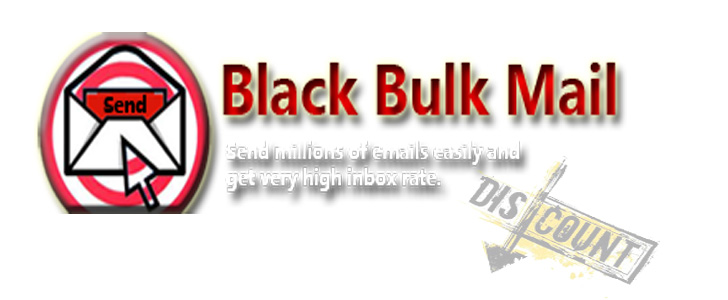
Pros:
- Personalizing email templates (HTML email + uploading CSV documents)
- It helps you avoid account ban
- You’ll get a full statistics for every message has been sent
- Creating and running unlimited number of tasks
Cons:
- It is not free (price is between $47-$699 depends on your choice)
9. Mailcharts
If you want to focus on the activity of your competitors, you should use Mailcharts. Spy on as many companies as you want. Understand methods and techniques your competitors use in their email marketing. Stay ahead of the curve with Mailcharts.

Pros:
- Get industry insights
- Track and understand how your competitors use email marketing
- A/B test ideas
- Get design and content inspiration
- Supercharge your presentations and new biz pitches
- Plan your marketing calendar and email campaigns
- Free 7-days trial (email strategy plan for $29 per month)
Cons:
- No CRM integration
- No Mailing list management
- No event-triggered email
- No list segmentation
10. Litmus
Litmus is a platform for performing good looking emails. What does it mean? It means you will be able to create messages with images. See how they will look in a notification box. No need to carry around your iPad anymore. Litmus works great even on your mobile device.

Pros:
- Spam testing feature (you’ll get an advice on how to improve delivery rates)
- Tracking email activity (see who read/deleted emails, what device has been used etc.)
- Cross-browser page testing (see how your URLs appear in various browsers)
- See updates in real-time
- Code analysis
- Comprehensive design testing
Cons:
- Expensive ($79-$399 per month + free 7-days trial)
- No A/B testing
- No CRM integration
- No bounce tracking
- No event-triggered email
11. MailChimp
MailChimp is almost the complete email marketing tool. It helps you complete transparency of campaigns, email tracking, view success, generate reports and lot more. It is available for free using (up to 12K emails to 2K subscribers monthly). MailChimp mobile app lets you send, coordinate and track all campaigns using your mobile device.

Pros:
- Easy in use
- Awesome campaign builder
- Easy importing/exporting your list
- Huge variety of integrations
- Sending automated emails based on customer behaviour and preferences
- Free plan is available (starting plan for $10 per month)
Cons:
- No autoresponders for free plan
- Bad customer support for free subscribers
12. Referralrock
Referralrock provides you with referral automation software that helps you get more business using the influence of your own customers and partners. Referralrock offers the best value in the market with the combination of user-friendly software and personal service.

Pros:
- Unique code and URL/link
- Easy social and email sharing
- Workflow automation
- Reward distribution
- Fraud detection
- Manage members and referrals
- Keep members in the loop
- Templated messages
Cons:
- Expensive (despite a free trial, a starter plan costs $150 per month)
13. Constant Contact
Constant Contact is the best email marketing tool for small businesses. First of all, this service makes your interconnection with subscribers easier and more convenient. Craft and improve your emails, use prepared templates, add images and, eventually, impress your recipients.

Pros:
- Free 60-days trial (price starts at $20 per month)
- Email tracking
- 1GB storage for your own material
- Good support
- Email templates to choose
- Online training/live seminars
- Importing contacts from Gmail/Outlook
- Mobile app available
- Google Analytics integration
- Gallery of images to use
Cons:
- Constant Contact brands each email newsletter
- Email creation tools aren’t easy in use
- A bit pricey (when your email list grows)
14. FreshMail
FreshMail is a tool for sending effective emails using super-customized templates. This service has a great email editor which is easy in use. If you don’t want to spend your time creating emails, thus you can pick any template created by award-winning artists. Using this tool you always can be sure that your email will be delivered and read.

Pros:
- Database of effective email templates
- Simple email editor
- Clever autoresponders
- Real-time email tracking
- Automating A/B testing system
- Autosave feature for email templates
- Absolutely free (if you send less than 2K emails to up to 500 subscribers per month)
- Fair price (starting with $30 – 5K emails; $14 up to 1K subscribers)
No drawbacks have been noticed.
15. ConvertKit
ConvertKit is an email marketing tool for professional bloggers. It lets you create forms to collect subscribers. Eventually, you will be able to send them one off emails called broadcasts and a series of emails called sequences. You can customize automation to move your subscribers in and out of sequence based on actions they take. By the way, the price depends on the size of your subscribers – for up to 1K subscribers you’ll pay $29 per month ( the more subscribers you have – the more money you will have to pay).

Pros:
- Well-designed
- Tags and segments
- Easy in use
- Opt-in forms easily integrate with WordPress
- KPIs like open/click rate
Cons:
- No free trial
- It offers you only four landing page templates
16. InfusionSoft
Basically, InfusionSoft is a platform for automatisation your sales and marketing based on customer behaviour. However, it is a more complex tool; it combines some of the features that can be represented by such services as Aweber, Sendgrid and Salesforce.

Pros:
- Great campaign builder
- Great delivery rates
- Great CRM
- Great customer support
Cons:
- Expensive (starting plan for $199 per month)
- Low quality email templates
- Bad reporting
- No A/B testing
17. GetResponse
GetResponse is an email marketing service for everyone – beginners and skillful marketers. To say a long story short, let’s have a look pros and cons of this tool.

Pros:
- Affordable price (starting plan $15 per month for 1K contacts)
- Easy in use
- 500+ designed email templates
- Great customer support
- A/B testing
There are no serious drawbacks at all.
18. EasySendy Pro
EasySendy Pro is a “hybrid” email marketing tool, which allows you to send a high volume of emails. This service has various options to send email marketing campaigns. Moreover, it has a number of options for email list segmentation, subscriber targeting, and campaign management.

Pros:
- Creating lists with searchable custom fields
- Test campaign and email templates
- Create and embed email list forms
- Email list segmentation
- Email campaign reports
- Nice price policy (starting with $19 per month for 10K subscribers)
Cons:
- Lack of templates for different categories
- Plugins for several CMSs are not available
19. Jellymetrics
Jellymetrics is a software that helps you send the personalized and segmented newsletter to your customers. Apart from sending emails, Jellymetrics has another one cool service – Readability grader, which helps you determine article’s readability (useful stuff for marketers as well).

Pros:
- Personalized campaigns (create email campaigns whatever you want)
- User-defined properties (you can set the age, gender, days since the last order and other properties you want)
- Import customers (drag & drop CSV files and match columns to customer properties)
- Segments (simple system of segmenting your customers)
- Tracking (track your email correspondence)
Cons:
- Price (starting plan for $29 per month, which is more expensive in contrast to other relative tools)
- No free trial
20. Sarv
Savr is a mobile friendly platform for automation of your email newsletter. This service offers the most convenient way of creating and sending emails. Using this tool you can be sure that your messages will be delivered for 100%.

Pros:
- Email automation (send emails to an individual person based on his behavior)
- Drag & drop editor
- A/B split testing (identify what attracts your customers through A/B split testing)
- Responsive emails (impress your subscribers anywhere)
- Spam analysis (analyze your emails before sending)
- Manage your subscribers (store your subscribers in contact list and manage them easily)
- Personalized messages
- Free trial is available
There are no serious drawbacks at all.
21. SalesHandy
With SalesHandy you can sell more effectively by gaining actionable insights about your prospect activities and sales material. Right from online presentations to email sales collateral. It enables you to easily send sales material and track prospects interest. This platform provides you with a wide range of tools to use. It will help you organize your business more efficiently.

Pros:
- Email tracking (instant tracking of your emails and unlimited notification)
- Document tracking and analytics (seamless control over documents )
- Easy mail merge
- Data-driven decisions
- Free 14-days trial (regular plan starts with $10 per month)
Cons:
- Can’t be integrated with box
- It needs some improvement in design
22. Emailoctopus
Emailoctopus is an online email marketing tool, which sends emails via your Amazon SES account.

Pros:
- Low cost (free plan for 90-days; light plan for $15)
- Unlimited emails (every price plan has an unlimited amount emails)
- High deliverability (thanks to Amazon’s infrastructure to send emails)
- Reports & insights (track all statistics of your campaign)
- Automation/drips (trigger a series of emails to be sent)
Cons:
- No email segmentation feature
- No ‘send test email feature’
- No Zapier integration
23. RocketBolt
RocketBolt is an email plugin for tracking your contacts on Gmail. A primary goal of this tool is to know what happens with your contacts. It provides you with real-time updates of when you email has been opened and by whom. For those who don’t want to miss any sales opportunities, this plugin is the best decision.

Pros:
- Free for 100 tracked email per month (an executive plan costs $299 per month)
- Convenient Gmail plugin
- Contacts real-time tracking
- Great desktop notifications
- Nice customer support
Cons:
- A bit clumsy data importing/exporting.
- Inconvenient CRM
24. Yesware
Yesware email tracking tool helps you know who opens your email, clicks on your links. You will also know when it happens and whether your message has been forwarded by someone. Yesware is a round-the-clock tracking app for your email campaign.

Pros:
- Perfect email tracking
- Available list of templates
- Real-time notification
- Free trial (100 email tracking events per month; pro plan is for $12 per month)
Cons:
- A bit annoying constant track reporting
25. E-goi
E-goi is a marketing app for getting in touch with people wherever they are. The tool perfectly fits for email marketing (A/B testing, blacklist monitoring, email templates etc), web management (landing page designer, URL customization etc), social media (Facebook publishing, social profile data, video sharing etc) and more. E-goi is a multifunctional app for your email marketing.

Pros:
- Email error checking
- Using smart SMS templates
- Sending SMS with a link to a landing page
- Sending marketing campaigns via email, SMS, fax or, even, voice
Cons:
- No free trial (starter plan for 15 EUR per month)
26. SendPulse
SendPulse is an integrated email marketing platform for creating, managing and sending newsletters. With the help of this tool, you will be able to send not only emails but SMS, Web Push notifications and SMPT emails as well. SendPulse provides you with a simple, high-quality way of communications.

Pros:
- Creating email templates without HTML skills
- Using drag-and-drop editor
- Ask designer to create a professional email template for you
- Integrate newsletters/transactional emails into CRM/CMS system, e-commerce, social networking, and mobile applications
- Detailed statistics review
- Round-the-clock customer support
- Free plan (send up to 15K emails per month; starting plan for 210 UAH)
The tool is very handy and with minimal drawbacks (slow recall of a customer support)
27. Benchmark Email
Benchmark Email is an email marketing tool that helps you create engaging and eye-catching emails. If you want something unique to be done with your emails, Benchmark Email offers you hundreds of template designs for any purpose. These templates are divided into 20 categories, which might be appropriate for your business.
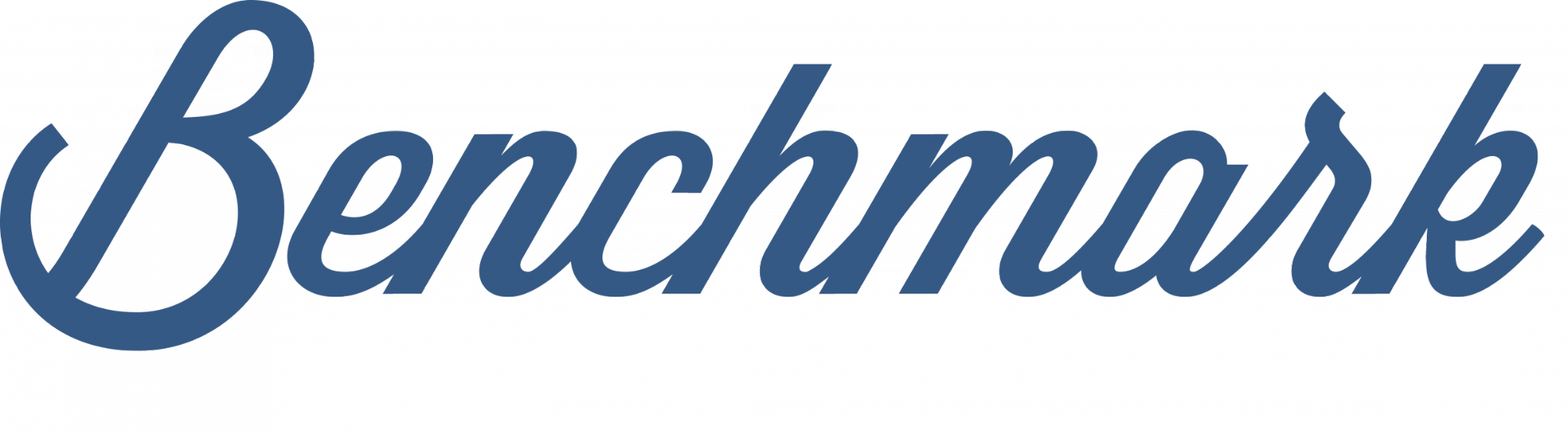
Pros:
- Email designer (drag & drop editor)
- Photo editor (edit your images right in email)
- Various email templates (for any occasion)
- Customize colors (change the look of your email in a single click)
- Free plan (for sending up to 14K emails to 2K contacts)
- Based plan only for $11.95 per month (from up to 600 emails)
Cons:
- No Gmail or other third-party contact integration
- No mobile preview
- No discounts for paying annually
28. Madmimi
Madmimi is touted as “the world’s most sensible and enjoyable email marketing tool ever”. Notable features of this software are its pricing, easy of using, and design.

Pros:
- Simple interface that makes it quick to send emails
- Color-based themes that are easy to tweak
- Transaction emails
- RSS to email
- Use just the features you want most
- Free plan available (up to 12.5K emails to 2.5K per months)
- Cheap basic plan ($10 per month)
Cons:
- No A/B testing
- Design limitations
29. VerticalResponse
VerticalResponse helps you build a connection with your customers via email and social media marketing. Here you will get all necessary package of services for growing your business from one account.

Pros:
- Send emails using beautiful templates
- Schedule social network updates on Twitter and Facebook
- Get detailed reports
- Create signup forms with matching templates
- Autoresponders to welcome signups to your list
- Free plan (sending up to 4K emails to 1K contacts per month)
- Cheap basic plan ($11 per month)
Cons:
- Limited amount of campaign templates
30. Campayn
Campayn, perhaps, the simplest email marketing software has ever been created. Especially, it is handy for sending emails from your mobile device. In contrast to other powerful email marketing tools with lots of additional features, Campayn offers you basics ones but on a high level.

Pros:
- Handy and easy in use
- Contact manager (import a list of contacts from other services like Yahoo, Gmail or Highrise)
- Create signup forms (fullscreen email signup forms, embedded forms for your/WordPress site)
- Great email design (choose templates or design emails on your own)
- ROI tracking
- Mobile app is available
- Free plan is available
- Starting plan for $10 per month
Cons:
- Campayn doesn’t have any serious drawbacks.
Conclusion
As it was mentioned at the beginning, email marketing plays a crucial role in growing any kind of online business. Thereafter, it is important for every marketer to know and use email marketing tools covered in this post.
If I have missed some of the tools, please, let me know about that in the comments.
Don’t forget to comment and share:)
- 30 Email Marketing Tools Every Marketer Should Know - 24th December 2016


Great Collection!
Thank you for sharing.
Keep visiting 😉
Hi Serge,
Thanks for sharing with us. These email marketing tools you mentioned are just awesome. I personally like Aweber.
Thanks Emenike for reading the post. 🙂
I am gonna try out AWeber soon. Would share a review on the blog.
Regards,
Abdul
Hello Sergey Aliokhin,
Wow, This is a Fantastic Post. Really enjoyed this detailed Article. After reading this I think I will move to & try out Benchmark Email, Thank’s For Sharing Interesting Post 🙂
Have a Nice Day Ahead,
Thanks Tabish for the comment!
Yup! The post is really nicely written by the Sergey. I also love the post even after reading several times 🙂
As you’re going to try out Benchmark then I recommend you to also try Getresponse (if you didn’t tried before).
Regards,
Abdul
This is a very good website.I got more information on this website, thank u for providing such a useful information, keep it up.